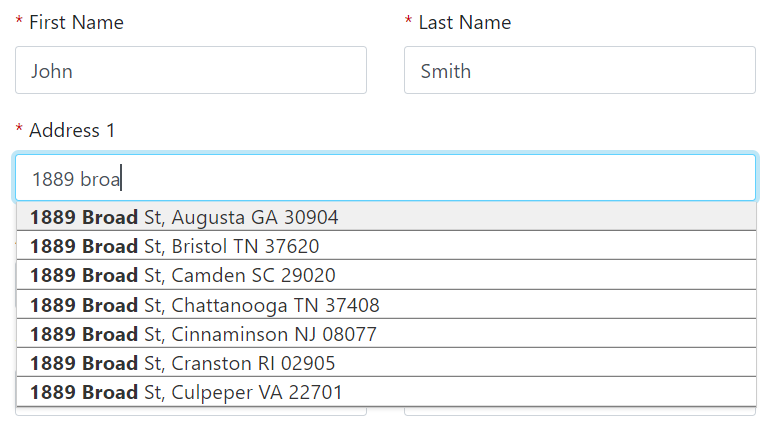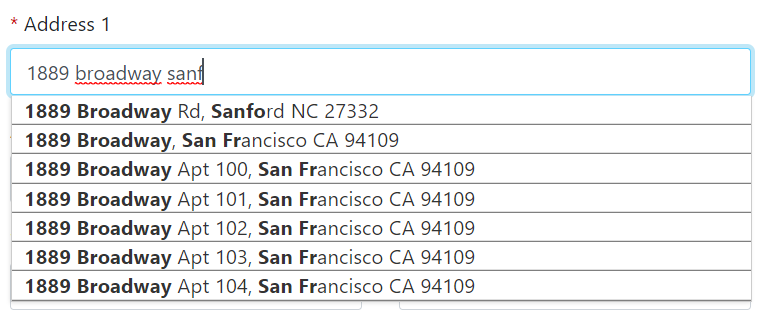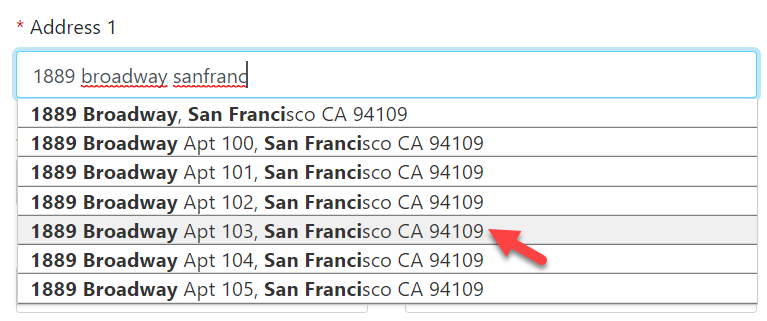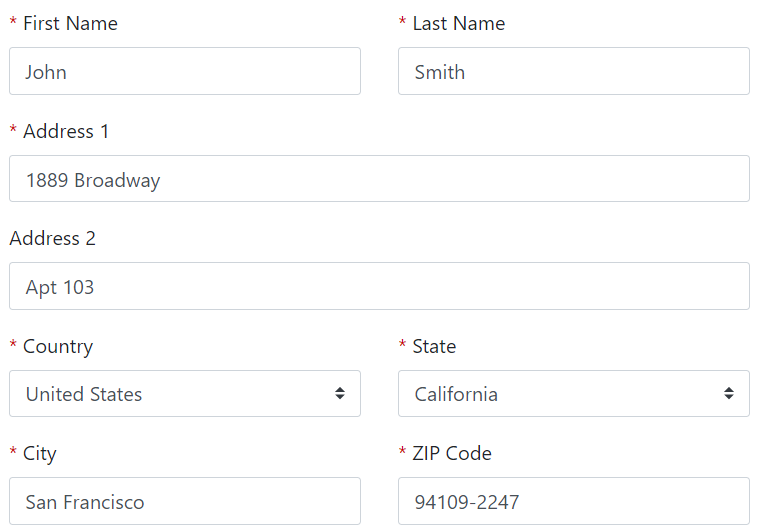There are two modes of address validation:
- Type-ahead autocompletion of an address
- Passive multi-field verification of an address
Begin typing an address into the address field. A list of potential options will appear.
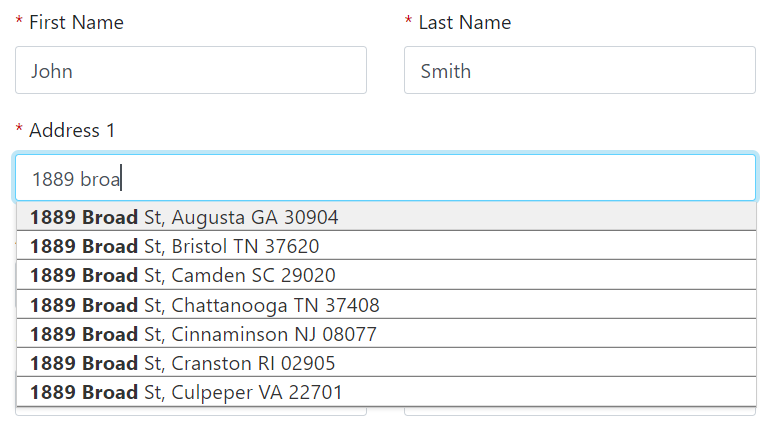
Continue typing until the desired address appears in the list.
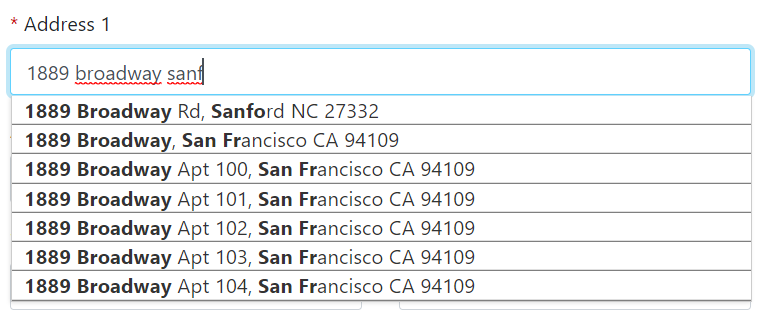
Click on the list item or hit enter to select the address.
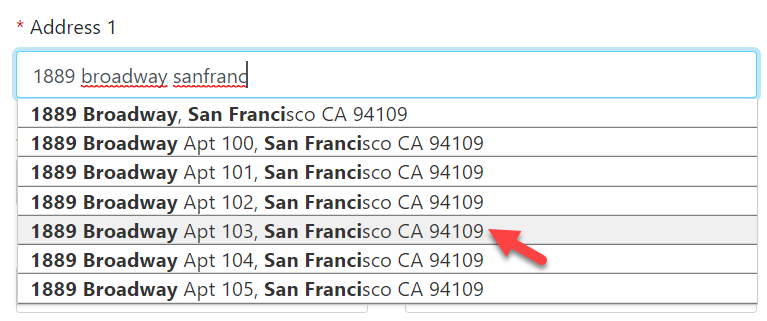
The formatted address will be pasted into the address fields.
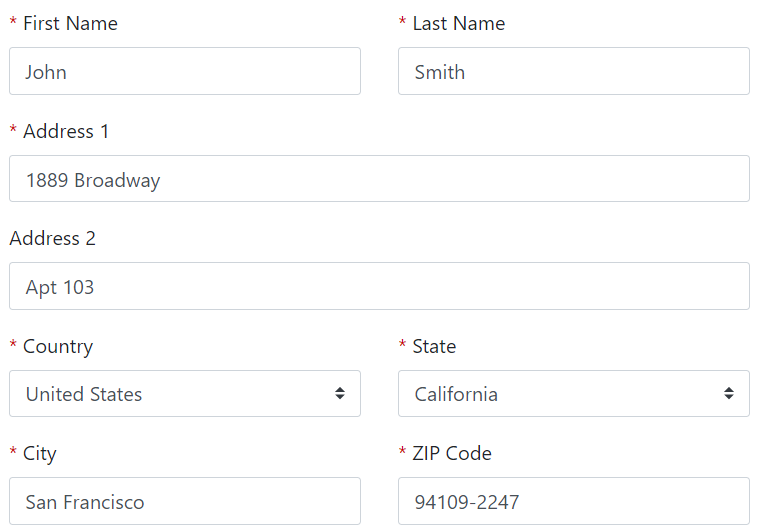
- Complete all the address fields in the form.
- Click the page form submission button at the bottom of the form.
- The address verification will check the address and correct it if possible.
- If the address needs to be corrected, but does not match an address, a Confirm updated address box will be provided.
- Type the address in the box. A list of potential options will appear.
- Continue typing until the desired address appears in the list.
- Click on the list item or hit enter to select the address.
- The formatted address will be pasted into the address fields.