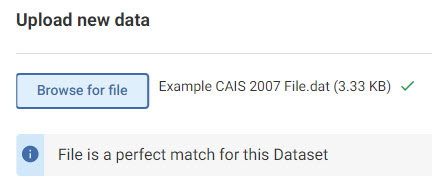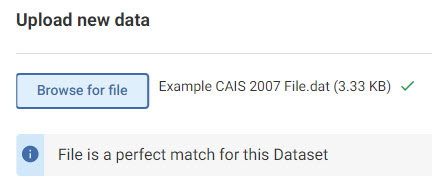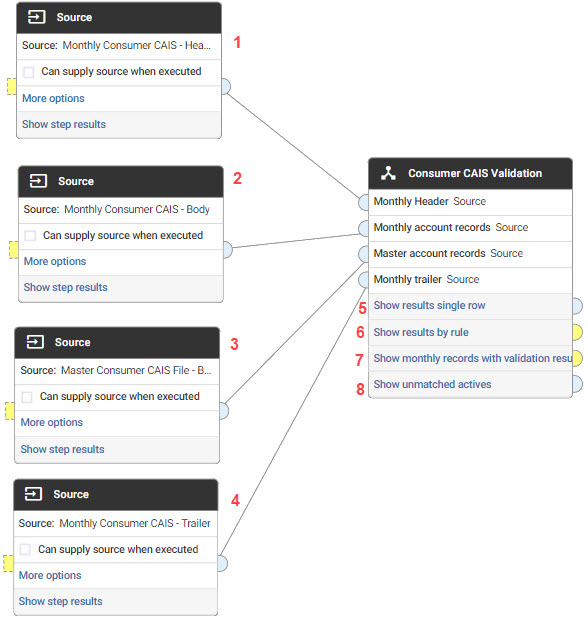To validate your consumer CAIS file you will need to:
- Load your data
- Execute the workflow
- Review the results
1. Load data
Load both the current monthly CAIS submission as well as the current Experian Master file. If the current Experian Master file is not yet available, the previous months file can be used as a temporary file.
The validation results will not be accurate if the Master file is not used
In the Consumer CAIS Portfolio Space, navigate to Datasets.
You will notice three entries for both the Master and Monthly files. This is because each file automatically gets split into the Header, Trailer and Body/Account records. Updating data for any one of these will update it for the others as well.
1.1 Monthly Data
- Select the Options for the
Monthly CAIS File - CAIS Body Dataset.
- Select
Upload new data
- Select the file containing the current months CAIS submission
- If this is of a valid format you will see a message saying "File is a perfect match for this Dataset"
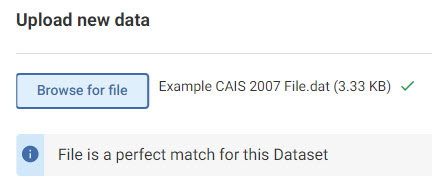
This dataset assumes the CAIS 2007 or 2006 format file is being used. If you submit data in CAIS 2000, CAIS Plus, CAIS 2004 or Equifax Insights you will need to create a new dataset and select the appropriate parser.
1.2 Master Data
- Select the Options for the
Master CAIS File - CAIS Body Dataset.
- Select
Upload new data
- Select the file containing the Master CAIS file (or the previous months file if current Master file is not available)
- If this is of a valid format you will see a message saying "File is a perfect match for this Dataset"
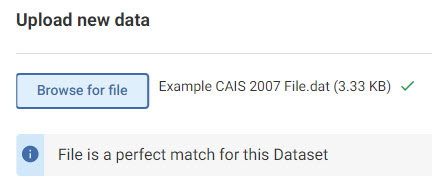
2. Execute workflows and review results
The workflow for validating your monthly CAIS submission makes use of a single shared workflow. This is contained within the Validate Consumer CAIS workflow.
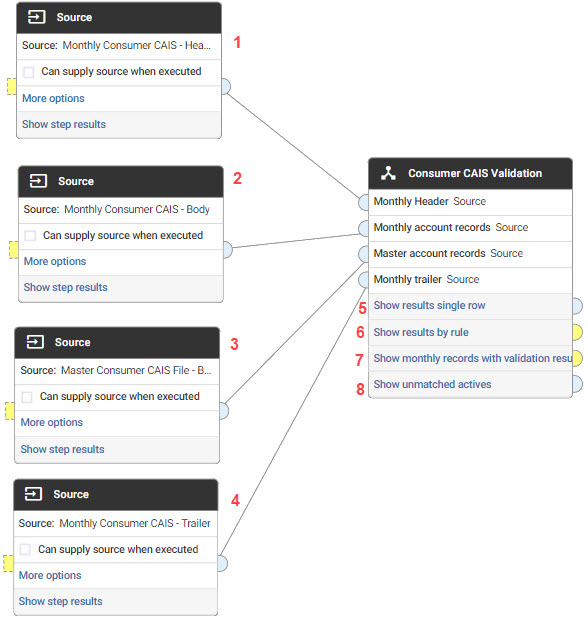
The four inputs are:
- The monthly CAIS header record
- The monthly CAIS account records
- The master CAIS account records
- The monthly CAIS trailer record.
If new datasets were created in step 1, then these will need to be updated to use the new dataset.
The shared workflow then produces four variants of the validation results.
- The results returned in a single row with a column for each validation rule and prefixed with the creation date, portfolio name and number of reecords.
- This view is useful to store validation results in time series structure in order to report on changes over time.
- The results by rule return the result of each validation rule for that months submission. This excludes results for general counts, such as date or age analysis.
- This view is used for in month analysis to quickly identify the most problematic areas of data quality.
- The monthly records with validation results shows the submitted record along with the result for each rule pass or fail.
- This view is used for interactive analysis of problematic submitted records.
- Unmatched actives shows all the accounts which Experian believe are still active but which are not included in this months submission.
- This view is the account information as held by Experian for the missing accounts.
To run this manually, select the Run option from the workflow options menu.